|
To view each windows media
video: |
|
Requirements to view video clips
(1) High Speed Internet (2) Windows Media Player
Version 9 or higher. |
|
To watch each
video click on the "Download .wmv file" link under each
thumbnail and the Window Media Player should automatically
downloaded the video and play. Please be patient and let the
video buffer so the video will play smoothly. |
|
|
|
To download or
save each video to your local hard drive follow the
instructions below for each browser type: |
|
Internet
Explorer Browser:
Right click the "Download .wmv file" link under each
thumbnail and choose "Save Target As". |
|
Mozilla Firefox
Browser:
Right click the "Download .wmv file" link under each
thumbnail and choose "Save Link As". |
|
|
**
Important Advice: If you
meet all the requirements above and the video
still doesn't play smoothly or freezes up, note the
following: If your on a network, maybe the network
is at it's full capacity and the connection speed is
slower than normal. The best option is to right
click each link and choose the option to download
the .wmv file to your local hard drive first then
playback the video once the file is fully
downloaded. |
|
|
Program Downloads: |
 |
<<
Click logo to download the latest Windows Media
Player
(PC
Users) |
|
 |
<<
Click logo to download the Windows Media
Player plug-in for
(Mac
users) |
|
|
Or
Click Here download plug in so QuickTime will
play .wmv files
(Mac
users) |
|
 |
<<
Click logo to download the latest version of Microsoft Internet
Explorer... |
|
|
Click here to view master list of
videos in the Ultimate Chase video library |
|
|
|
|
|
|
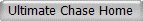 |
|
|